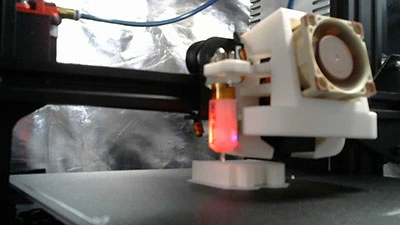
The Ender 3 is a popular entry-level 3D printer that has earned a reputation for affordability and reliability. However, like all machines, the Ender 3 has its share of faults, including issues with noise and print quality. Fortunately, there are several upgrades that can be made to the printer to address these issues, including replacing the motherboard with a SKR Mini E3 V2, upgrading the hotend duct, and improving cooling and reducing noise through the use of Noctua fans. In this blog post, we will take a closer look at these faults and the upgrades that can be made to improve the Ender 3.
Common faults of the Ender 3.
As we’ve mentioned, the Ender 3 is known for its affordability, but that comes with some trade-offs. One of the most significant issues with the Ender 3 is noise. The printer generates a considerable amount of noise during operation, which can be distracting or annoying when printing for extended periods. This noise is caused by the printer’s stepper motors, which can be quite loud, particularly when they are moving quickly.
Another common issue with the Ender 3 is related to the printer’s hotend duct. The stock hotend duct does not provide sufficient cooling for the printer, which can result in poor print quality, particularly when printing with more challenging materials like ABS or Nylon. This can lead to issues like layer shifting and stringing, which can be frustrating for users.
Upgrading to a SKR Mini E3 V2 main board.
One of the most significant upgrades you can make to an Ender 3 to reduce noise is to upgrade the main board to a SKR Mini E3 V2. This main board offers several advantages over the stock board, including improved stepper drivers that are much quieter and more efficient.
When upgrading the motherboard, it’s crucial to ensure that the wires are crimped with ferrules. As we mentioned earlier, the wires on the original board are only soldered and clamped into the connection, which can loosen over time and potentially cause a short or even a fire if the wires come loose. Crimping the wires with ferrules ensures a more secure connection, reducing the risk of fire and shorting.

Replacing the motherboard and power supply fans.
Another upgrade that can help reduce the noise of the Ender 3 is to replace the motherboard and power supply fans. The stock fans can be quite loud, particularly if they are running at full speed. Replacing these fans with quieter options, such as Noctua fans, can help reduce the noise level of the printer significantly.
Replacing the hotend duct with a Satana Duct with a BL Touch Fixed.
To address the issue with the hotend duct, many Ender 3 enthusiasts recommend replacing the stock duct with a Satana Duct with a BL Touch Fixed. This duct provides better cooling for the hotend, which can result in better print quality, particularly when printing with more challenging materials.
Upgrading hotend fan.
Using a Noctua 20x10mm fan for the hotend can help reduce noise levels even further. These fans are known for their quiet operation and can significantly reduce the noise of the printer, particularly when combined with the other upgrades mentioned above.
Housing in an enclosure.
One of the primary benefits of using an enclosure with an Ender 3 is temperature control. 3D printing materials such as ABS and PETG require a higher printing temperature than PLA, which is the most commonly used filament. When printing with these materials, an enclosure can help maintain a consistent temperature, preventing warping and other print quality issues.
In addition to temperature control, an enclosure can also help to reduce drafts and other environmental factors that can negatively affect print quality. By enclosing the printer, it is less likely that air currents or other environmental factors will affect the print, leading to more consistent results.
Controlling Ender 3 with Klipper/Octoprint.
If you’re looking for a compact and affordable single-board computer to remotely control your Ender 3, the OrangePi Zero 2 is a great cheaper option. With its quad-core ARM Cortex-A55 processor and 1GB of RAM, the OrangePi Zero 2 is powerful enough to run Klipper firmware or Octoprint and provide a web-based interface for remote control of your Ender 3.
Conclusion
In conclusion, if you’re looking to reduce the noise of your Ender 3 and improve its performance, there are several upgrades you can make. Upgrading the main board to a SKR Mini E3 V2, ensuring that the wires are crimped with ferrules to prevent shorting, replacing the motherboard and power supply fans, replacing the hotend duct with a Satana Duct with a BL Touch Fixed, and using a Noctua 20x10, consider using an enclosure or remotely controlling your printer with an Orange Pi Zero 2.