
Adding Twitch Emotes to Minecraft Server
Twitch emotes have become an integral part of the streaming culture on the platform. They provide a fun and engaging way for streamers and viewers to express themselves and communicate with each other. However, what if you could bring that same level of interactivity to Minecraft? Well, now you can by modifying the Emojichat plugin!
What is Emojichat Plugin
Emojichat is a Minecraft plugin that allows players to use emojis in their chat messages. It’s a popular plugin that has been around for a while, but what many people don’t know is that it can also be used to add Twitch emotes to Minecraft. Here’s how to do it.
Gather your Twitch Emotes
First, you need to find the Twitch emote that you want to use in Minecraft. Twitch has a vast library of emotes, so you’re sure to find one that fits your needs. Once you have your emote, you need to download it to your computer.

Modifying Emojichat Plugin
Next, you need to modify the Emojichat plugin to recognize the Twitch emote. This is done by adding the emote to the plugin’s emote list. To do this, you need to open the plugin’s configuration file and add the emote code to the list.
Define emotes in Emojichat Plugin
The emote code is the text that Twitch uses to represent the emote. For example, the emote code for the “Kappa” emote is “:Kappa:”. You need to add this code to the Emojichat plugin’s emote list, along with the file name of the emote image.
Add emote images to your Minecraft Server
Once you’ve added the Twitch emote to the plugin, you need to upload the emote image to your Minecraft server. You can do this by uploading the image file to the server’s file directory or by using a plugin like FTP.
Test your new emotes in your Minecraft server
Finally, you need to test the emote to make sure it’s working correctly. You can do this by typing the emote code in the Minecraft chat and seeing if the emote image appears.
And that’s it! You’ve now added a Twitch emote to Minecraft using the Emojichat plugin. You can repeat these steps to add as many Twitch emotes as you like to your Minecraft server.
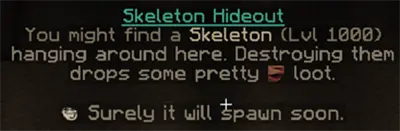
Adding Twitch emotes to Minecraft can be a fun and engaging way to enhance your server’s chat experience. It allows players to express themselves in new ways and adds a level of interactivity that wasn’t possible before. So why not give it a try and see what kind of emotes you can add to your server?
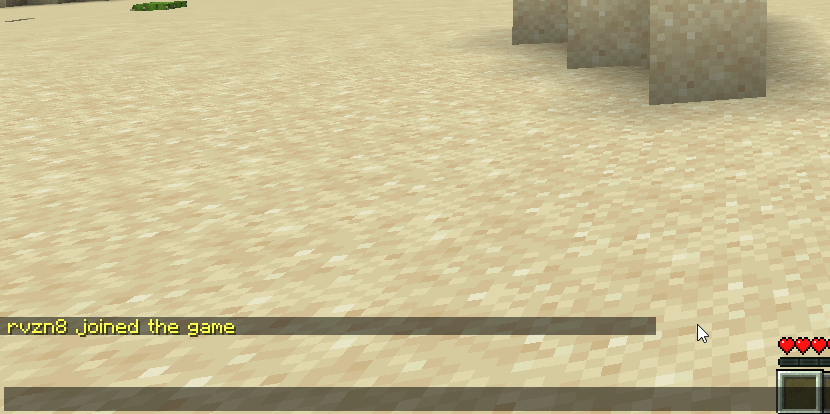
You can download the source of my modified Emojichat plugin which also includes the templates for adding custom sounds & 3D models. https://go.ahunt.uk/N4Oq4v9